Solution:
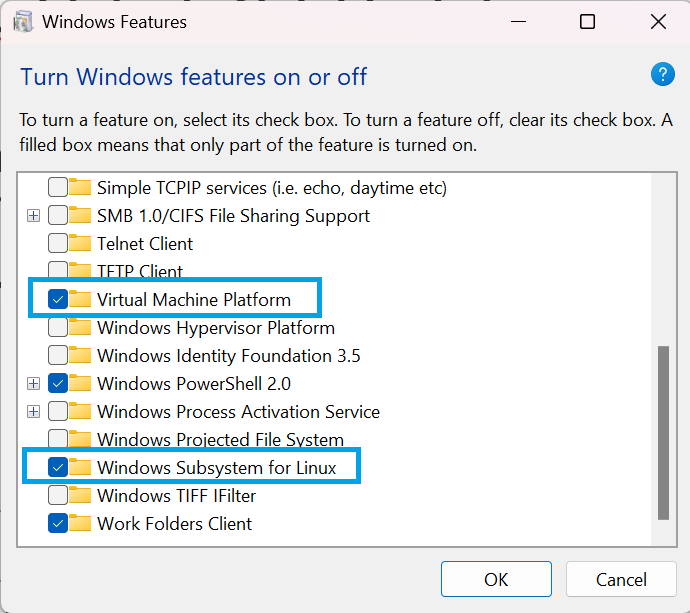
- Open Turn Windows features on or off
- Check Virtual Machine Platform box
- Check Windows Subsystem for Linux box
- Restart windows
Distros can be managed via Command Prompt below:
List the currently installed distribution:
wsl –list
List available distros to be installed:
wsl –list –online
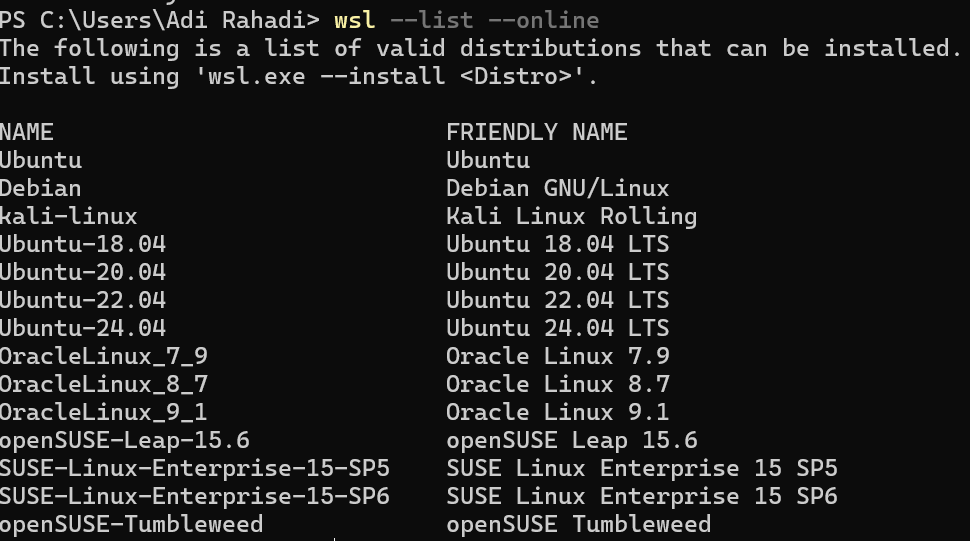
Install a distro:
wsl –install Ubuntu
Set a distro as a default:
wsl –set-default Ubuntu
To uninstall distro:
wsl –unregister Ubuntu